Custom Products from Masters Communications

|
Custom Products from Masters Communications |
 |
This module works with many Motorola radios that utilize a 16/20 dual row option connector.
Converts the radio's 16 pin (or 20 pin) accessory (option) jack to Mini-DIN-6 female.
Works on Motrola Radius - MaxTrac - GM300 - CM200 - M1225 - SM50, and CDM Series.
NOTE: This module DOES NOT WORK with the GTX Series mobile radios.
Pricing:
Assembled and Tested - $16.00 each.
Shipping and handling is calculated at checkout for US and International orders.
First-Class shipping available to most locations worldwide, calculated at checkout.
PayPal and most Credit and Debit Cards accepted - order below.
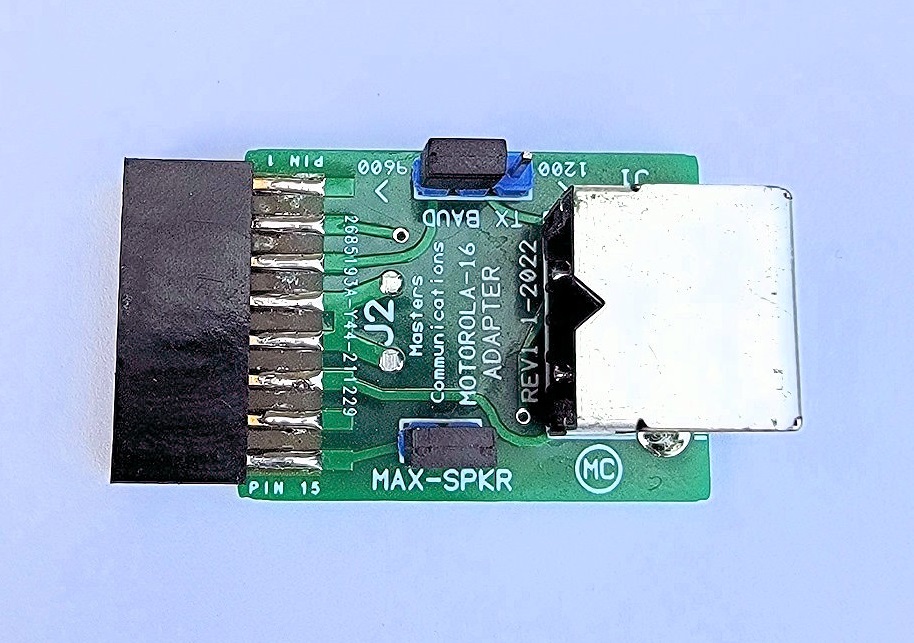
TX Baud Rate Selection Header Illustration:
TX Baud Jumper shown in "9600 Baud" position.
Click to view larger image.
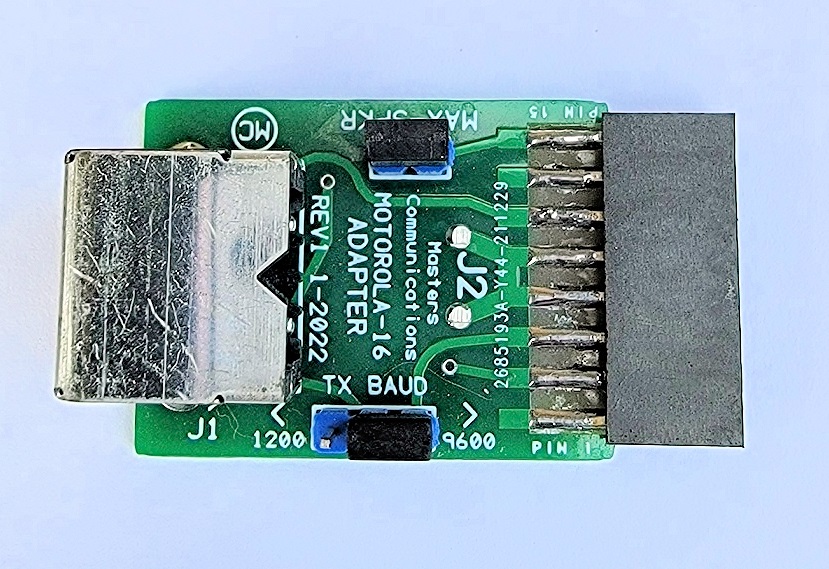
Motorola-16 installed on a Motorola Radius Mobile:
Radio is shown upside-down to illistrate proper installation.
Click to view larger image.

Description:
This connector adapter attaches to SOME Motorola radios that have a 16 or 20 pin
accessory (option) jack. It converts the 16 or 20 pin option jack to Mini-DIN-6 female,
allowing an inexpensive Mini-DIN-6 male-to-male cable to be used between the radio and DRA. Our
DRAC-12 cable is compatible with this adapter board. The 16 pin female socket has gold plated contacts.
This adapter allows both 1200 (MIC) and 9600 (Modulator) audio connections to the transmitter. It also routes both 1200 (Speaker) and 9600 (Discriminator) receiver audio to separate pins on the Mini-DIN-6 connector under the industry standard pinout. The TX selection is done by the TX Baud header on this board. The RX baud selection is done on the DRA. No Soldering Required!
The board simply plugs in - being mindful of proper orientation so the pins align correctly. The board has the pin numbers to plainly identify them, and many examples of radio pinouts are available online.
**NOTE**
If using a MaxTrac/GM300 type radio, the board can only be inserted one way due to its physical design.
If using a M1225 or SM series radio, the radio's option connector is inverted. Make sure you know the
pinout of your radio so you can install the adapter correctly. On 20-pin radios, the adapter is centered
over the option connector so the same number of unused pins are showing on each side.
On MaxTrac radios, the internal speaker can be enabled by installing a jumper (short) over the two pins of the MAX-SPKR header. For other radios - this jumper MUST be removed.
Notes for use with a CDM series radio for VARA FM Wide or 9600 baud packet:
Under Radio Configuration > Accessory Pins:
Change Pin 3 to "Data PTT (input)" instead of the default setting "External Mic PTT (input)"
Change RX audio type to "Flat Audio"
Available assembled and tested (only).
Secure PayPal Ordering - Use button to add item to cart.
Quantity can be changed at PayPal after pressing the "Add to Cart" button.
Shipping amount is calculated at checkout for shipping to most locations Worldwide.
Email Kevin Custer for ordering information, ordering by check, and/or support of this exciting product.
Product of Masters Communications, all rights reserved.
Specifications may change without notice.
Images are property of Kevin Custer - W3KKC
Radio images supplied by Scott Currie - NS7C
Board layout by Kevin Custer - W3KKC
Concept of Scott Currie - NS7C
HTML April 5, 2022, W3KKC All Rights Reserved!