Custom Products for the Digital Radio Amateur Enthusiast

|
Custom Products for the Digital Radio Amateur Enthusiast |
 |
By Kevin Custer W3KKC
Background - Basic VOX PTT operation of the DRA-65, DRA-70, and DRA-80:
Quick Explanation:
Placing the VOX jumper on the 2-pin header enables VOX - removing it disables it.
The following header number enables / disables VOX.
JU7 - DRA-65 and DRA-70
JU6 - DRA-80
Windows must be in Stereo playback mode.
Detailed Explanation:
VOX operates differently on the DRA-65, '70 and '80 as compared to other sound cards.
Unlike some other units out there, both the Left and Right channel audio is available (and sometimes required)
for the application to work successfully. MMSSTV uses the Right Channel to
drive the VOX detection circuitry and the Left Channel to drive the transmitter modulator.
Additionally - see the screenshot below to configure the program for VOX operation. The
important part is inside the red box. Tick the "Standard" radio button under the VOX tone section. This
makes the MMSSTV program produce a constant keying tone on the Right Channel and the data tones on the
Left Channel.
Detailed Configuration of the DRA-65, DRA-70, and DRA-80:
To use the VOX feature on the DRA-65, '70, or '80, you must place the VOX enable jumper and
turn the volume of the application (in Windows) up pretty high, as it takes a lot of audio to
reliably trip the PTT.
When the USB cable on the DRA-65, 70, or '80 is initially plugged in to the computer, the red PTT LED will briefly flash. This is expected behavior if VOX has been enabled.
DRA-65 specific information:
Initially - set R14 to maximum and R16 to minimum.
The following jumper settings are necessary for MMSSTV VOX operation:
JU1 - R
JU2 - A
JU3 - Absent
JU4 - Absent
JU5 - Installed
JU6 - Installed
JU7 - Installed
The Red LED will illuminate when there's enough audio present to trip the VOX circuitry. This may require setting the volume level on the computer higher to achieve enough audio to trip the VOX reliably. Then, adjust the volume of R16 to sufficiently drive the transmitter.
When VOX operation isn't required, pull jumper JU7 and operate the DRA-65 normally. Optionally - JU6 can also be pulled.
DRA-70 specific information:
Initially - set R14 to maximum and R16 to minimum.
The following jumper settings are necessary for MMSSTV VOX operation:
JU1 - R
JU2 - A
JU3 - Absent
JU4 - Absent
JU5 - B
JU6 - Installed
JU7 - Installed
JU8 - As necessary.
The Red LED will illuminate when there's enough audio present to trip the VOX circuitry. This may require setting the volume level on the computer higher to achieve enough audio to trip the VOX reliably. Then, adjust the volume of R16 to sufficiently drive the transmitter.
When VOX operation isn't required, pull jumper JU7 and operate the DRA-70 normally. Optionally - JU6 can also be pulled.
DRA-80 specific information:
Initially - set R14 to maximum and R16 to minimum.
The following jumper settings are necessary for MMSSTV VOX operation:
JU1 - L
JU2 - A
JU3 - Absent
JU4 - As necessary.
JU5 - R
JU6 - Installed
The Red LED will illuminate when there's enough audio present to trip the VOX circuitry. This may require setting the volume level on the computer higher to achieve enough audio to trip the VOX reliably. Then, adjust the volume of R16 to sufficiently drive the transmitter.
When VOX operation isn't required, pull jumper JU6 and operate the DRA-80 normally.
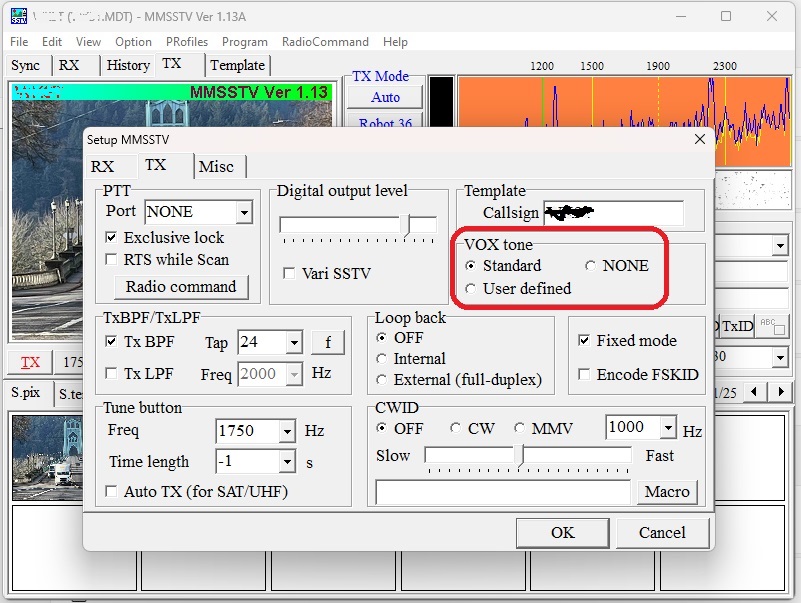
Email Kevin Custer for additional support.